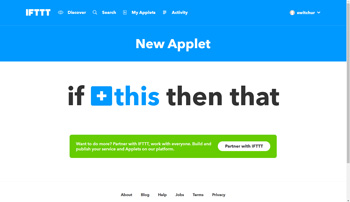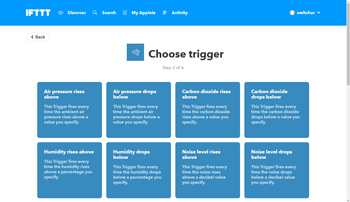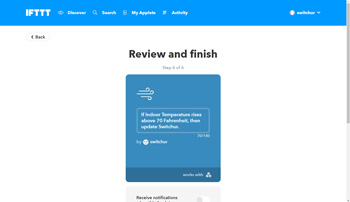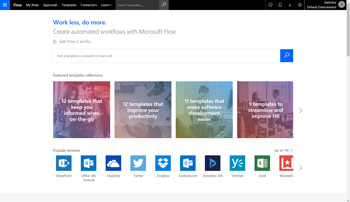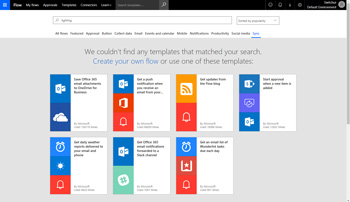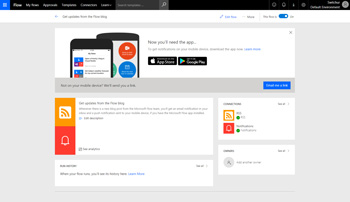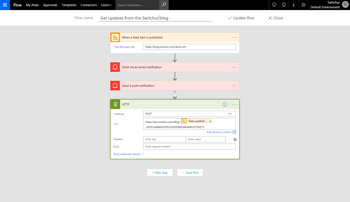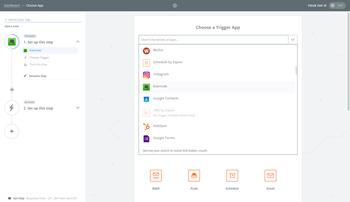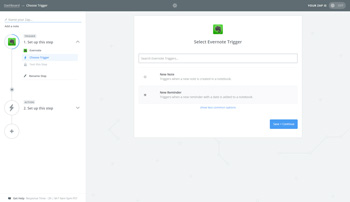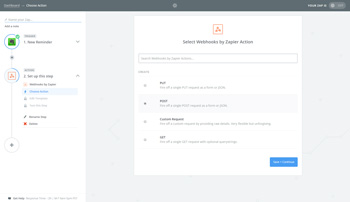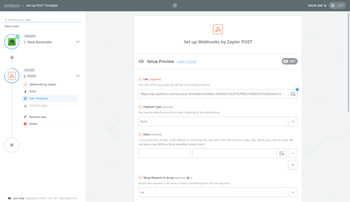A succinct outline of the offerings of IFTTT, Microsoft Flow, Zapier, plus a few notable others. Find out which option makes the most sense for what, whom, and when. All these automation platforms allow you to create links between your online services and internet connected products. However, each has taken a different route to deliver this functionality, and consequently marked advantages are evident for specific use cases. Let’s take a closer look.
Before we begin, some noteworthy contenders
The main purpose of this review is to analyze IFTTT, Microsoft Flow, and Zapier, but a few other players are worthy of a mention too. The three that stand out to us are:
Perhaps the contender that Zapier is watching most closely, Workato have an innovative perspective on service integration. For example, they incorporate automatic duplicate removal and data sequencing into connectors.
Integromat offers a variety of ready-to-use integrations for business use cases. It’s starter plan is free with limitations, for those that prefer to dip the toes in first.
For business customers not looking to integrate with anything too exotic automate.io has a modest catalogue of service integrations that covers the obvious bases.
|
|
|
| Summary: Consumer focused and arguably the easiest to understand, you choose the IF This (“trigger”), configure the trigger options, and then choose the Then That (“action”), configure the action options, and click save. Having been around now for several years they are the established option for home automation enthusiasts. |
Summary: The newbie. Similar UI approach to IFTTT, aiming to simplify the experience for the majority of users. Though they have fewer integrated services than IFTTT, they are one to watch. Initially, Flow concentrated on integrating with Microsoft’s own business tools and a few common business tools, like MailChip, Salesforce, Slack. Many consumer services have since been added. |
Summary: Zapier’s options for “zaps” (the equivalent of “applets” in IFTTT, and “flows” in Microsoft Flow) lean towards business use cases. It’s not completely free, although a free account option is available, a subscription is required to unlock many useful features. |
| Cost: 100% free to use. |
Cost: 3 plans. Flow Free allows for 750 runs per month, unlimited flow creation, and 15-minute checks. Flow plan 1 (USD$5 p/usr/mth) allows for 4,500 runs per month, unlimited flow creation, 3-minute checks, premium connectors. Flow plan 2 (USD$15 p/usr/mth) allows for 15,000 runs per month, unlimited flow creation, 1-minute checks, premium connectors, and organization policy settings. |
Cost: Free allows only two-step “zaps”, access to support, and only the free tier service integrations. The work plan (starts at USD$20 p/mth - price scaling is based on zap volume) allows zaps with 3+ steps, access to priority support, all 1000+ service integrations, and data filtering. The team plan (starts at USD$250 p/mth) allows for unlimited zaps, shared folders and connections, all premium features, and one consolidated invoice. |
| Ease of use: Getting started with IFTTT is especially simple. It’s definitely the easiest to understand, which is strategic in accordance with the consumer market focus. The simplicity comes courtesy of the simple proposition inherent to IFTTT, i.e. if A then B. This model is the backbone of any “automation” concept but users will find it’s not flexible enough in some cases (until coupled with Switchur). |
Ease of use: Microsoft Flow’s approach attempts to cater to both the novice and power user. If looking to keep it simple you can choose from the list of flow templates, provide credentials if/where needed, and click save. If you wish to customize the flow, or create a brand new flow, you can configure each step of the flow and manage the flow procedure. This high configurability could be daunting for many users. |
Ease of use: It’s safe to say that Zapier is the most complex to understand but that’s not to say it is poorly designed. As a tool focused on the business market, Zapier promotes the concepts of data flows, with many options intended to allow data to be managed or manipulated (in that sense, similar to ETL product). It won’t make as much sense to a consumer, but business users should quickly understand the concepts. |
| Services supported: Approximately 450. |
Services supported: Approximately 200. |
Services supported: Approximately 1000. Predominantly business services. |
| Mobility and access: In addition to it’s website, IFTTT has an app for both iPhone and Android. |
Mobility and access: The full gambit; web + an app for iPhone, Android and Windows mobile devices. |
Mobility and access: So far web only but iPhone and Android apps are in the pipeline. |
Screenshots: ![IFTTT UI IFTTT screenshot 1]() ![IFTTT UI IFTTT screenshot 2]() ![IFTTT UI IFTTT screenshot 3]() ![IFTTT UI IFTTT screenshot 4]() |
Screenshots: ![Microsoft Flow UI Microsoft Flow screenshot 1]() ![Microsoft Flow UI Microsoft Flow screenshot 2]() ![Microsoft Flow UI Microsoft Flow screenshot 3]() ![Microsoft Flow UI Microsoft Flow screenshot 4]() |
Screenshots: ![Zapier UI Zapier screenshot 1]() ![Zapier UI Zapier screenshot 2]() ![Zapier UI Zapier screenshot 3]() ![Zapier UI Zapier screenshot 4]() |
Final thoughts
Most of us are casual users looking to automate the home, so we can’t go wrong with IFTTT. And when you begin to wish you can do more with it, it’s time to combine it with Switchur. IFTTT really are in a league of their own when it comes to consumer orientated service integration, and with good reason too.
Corporate customers will want to seriously consider Microsoft Flow, particularly if enticed by the lure of Microsoft product compatibility. Admittedly, they may not support all the services your organization leverages right now, but we suspect it’ll not be a long wait until they do. That being said, Zapier is proven to work as advertised and are well established.